Your online store logo
Your logo in the place where it is most commonly found – which promotes your business
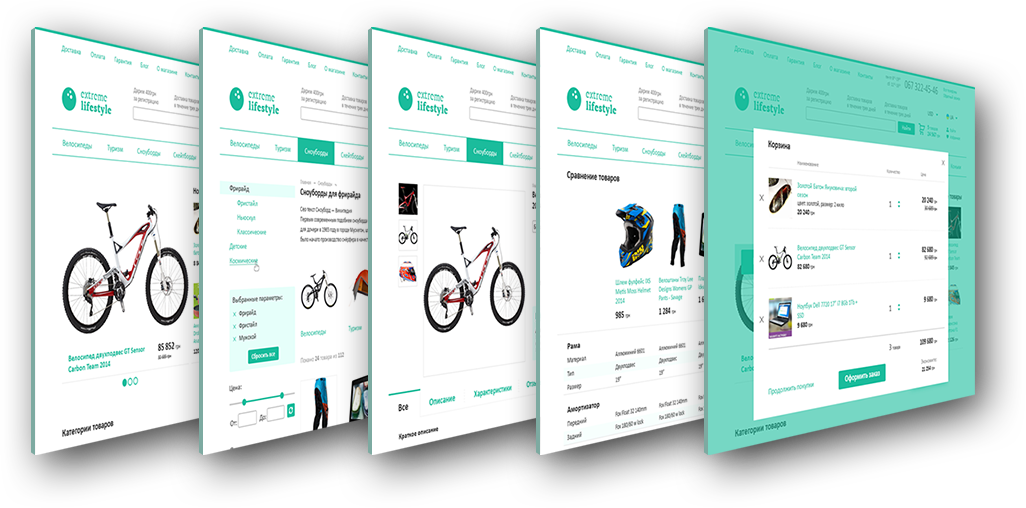
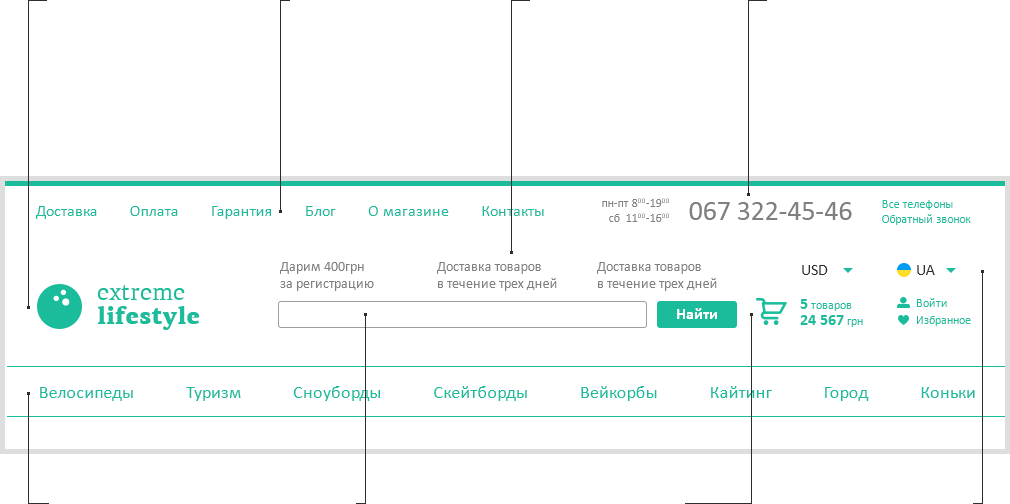
Your logo in the place where it is most commonly found – which promotes your business
Here are placed the links to such important information as: shipping terms, payment, warranty, and any other information.
Allows you to tell your visitors about the advantages of your online store
Your phone number will be placed here, because visitors expect to find it right in this place. You can also place your work schedule and callback function here.
Product catalogue menu is the most important navigation item, that’s why it’s placed in the foreground.
Allows, in a split second, to find any product sorted by title, description or code.
Both are located in the best position, next to each other. Anytime a customer can go to the checkout section and in the personal area they can check the status and history of all orders.
Allows you to make your online store international.
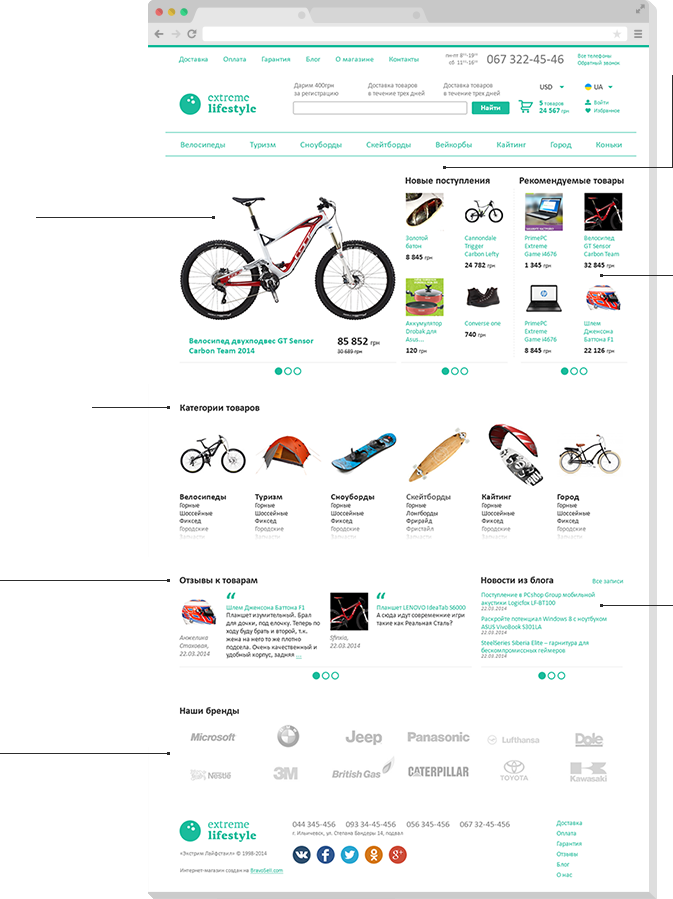
Here you can place your promotions or great deals – this section visitors will see right away
Menu with product categories showing the main product categories and subcategories. As visitors move the mouse over the list, it will expand.
Recent product reviews will be shown on the main page, which will increase trust towards your online store
Most popular manufacturers listed in the catalogue
Published products, which recently were added to website, will be published in this section. The main page updates automatically.
Just mark the products, which you would like to bring to the attention of your customers.
Recent blog articles or news to inform your visitors
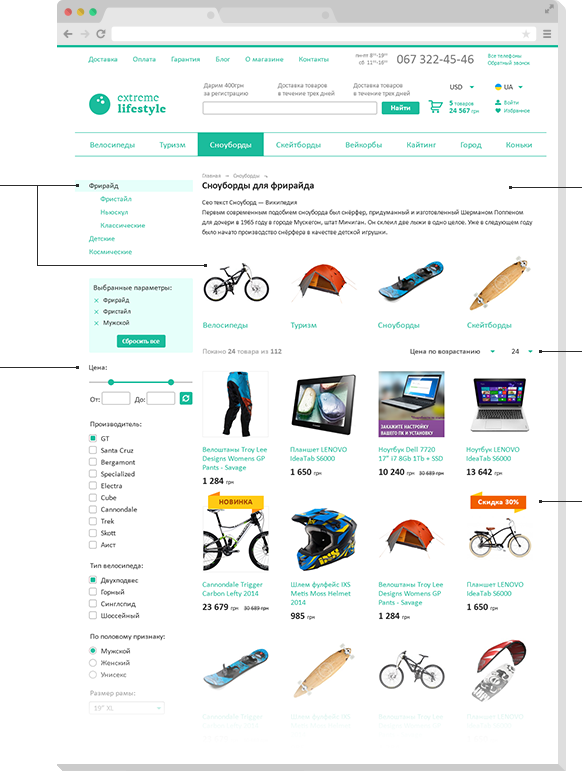
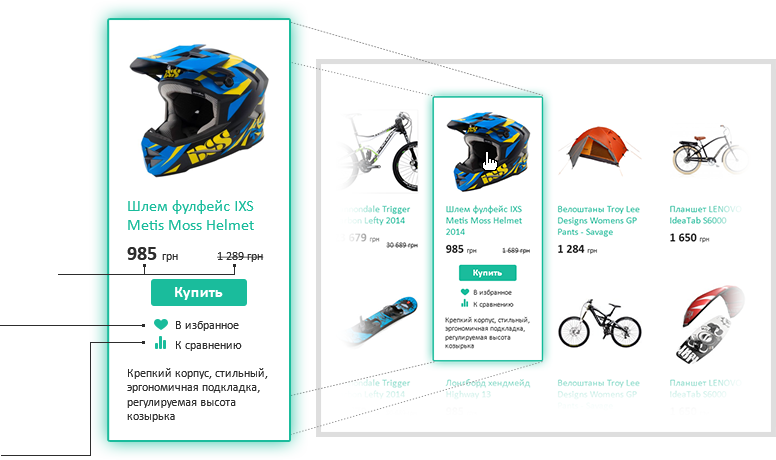
Two display options: tree-type list and with product picture
The filter allows choosing products according to parameters such as price, manufacturer, type, size and so on.
Website header and description of your online store. You can use your own unique design for this section.
Allows sorting of products and number of products displayed on the page

Every product has a badge, which displays if this product is on sale, or it’s a new offering or any other info you desire
As visitor moves the mouse over the product in any page, it will show a brief product description. Also this feature give the option to add the product to the cart or to favorites or to the compare list
Current price and price before
discount
Visitors can add a product to favorites so they can check it again later. This feature is available only for registered users
For user convenience products parameters can be compared in one table

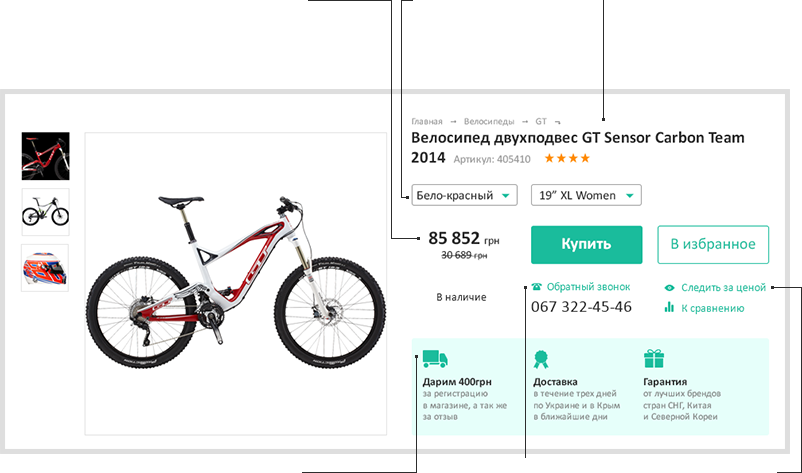


Add one or more photos of products
Current price and price before discount. Also it shows if the product is in stock or out of stock.
User can choose color or size if available
Full product name, code and rating among users
Displays main advantages of your online store
Visitor can use the callback function, which is placed below the Buy button. This feature aids conversion marketing.
If a visitor now cannot afford to buy a product because of the current price, the website will inform them when it changes.
Here, together in one place, is all main and updated information from the product card: first few sentences from product description, main characteristics, 3 latest reviews and questions from customers, as well as product accessories.
In a separate tab full product description or review is displayed
All product characteristics in one table
User reviews, which express emotions, the product’s specific advantages and disadvantages as well as total rating
When asking questions you will get adequate answers from honest users and, most importantly, from online store staff
Top part
Tabs
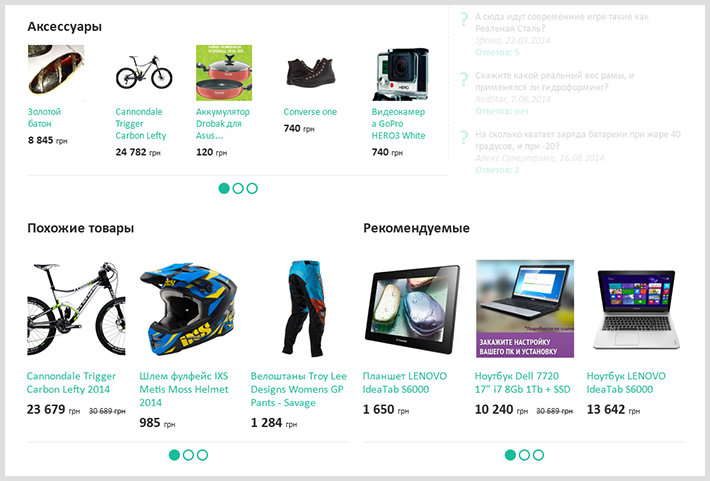
Makes the buying process easier and increases the total amount of order.
Show the customer all essential accessories for the product.
Advice regarding similar products to ensure completeness of the choice.
Recommend products which you want to bring the attention of your customer.
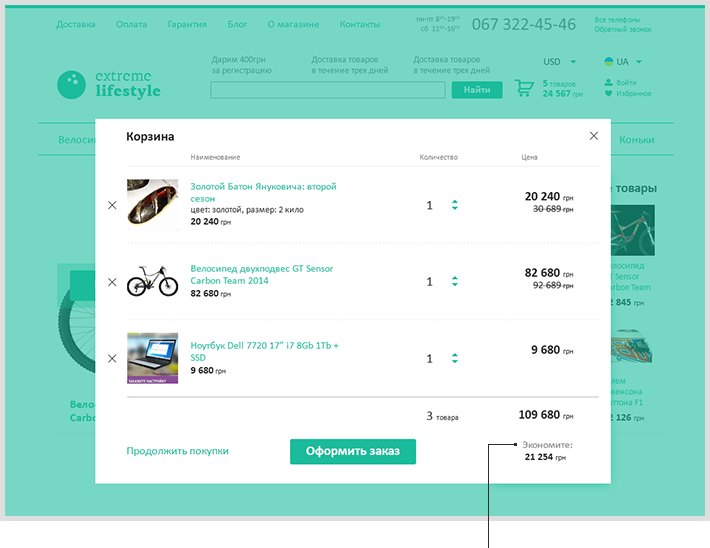
Here a user can see the amount of money saved using discount.
In the cart user will see the order list with all characteristics (color, size, unit price). Here the user can change the amount of products they want to buy or delete some of them from list. Also shown here is price and total cost.
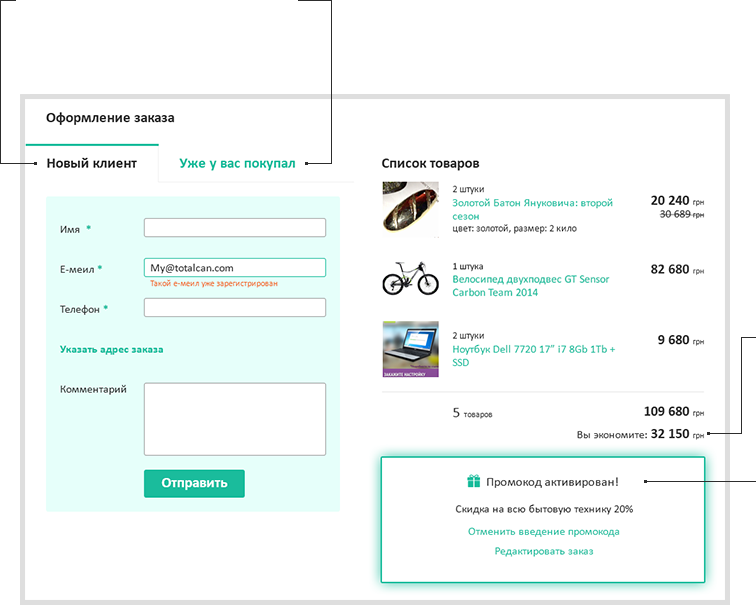
Simple and easy registration of new users
Old customers can sign in here
Here a user can see the amount of money saved using discount.
Owners of a promotion code can fill it in and receive an additional discount or they can delete the current promotion code until required
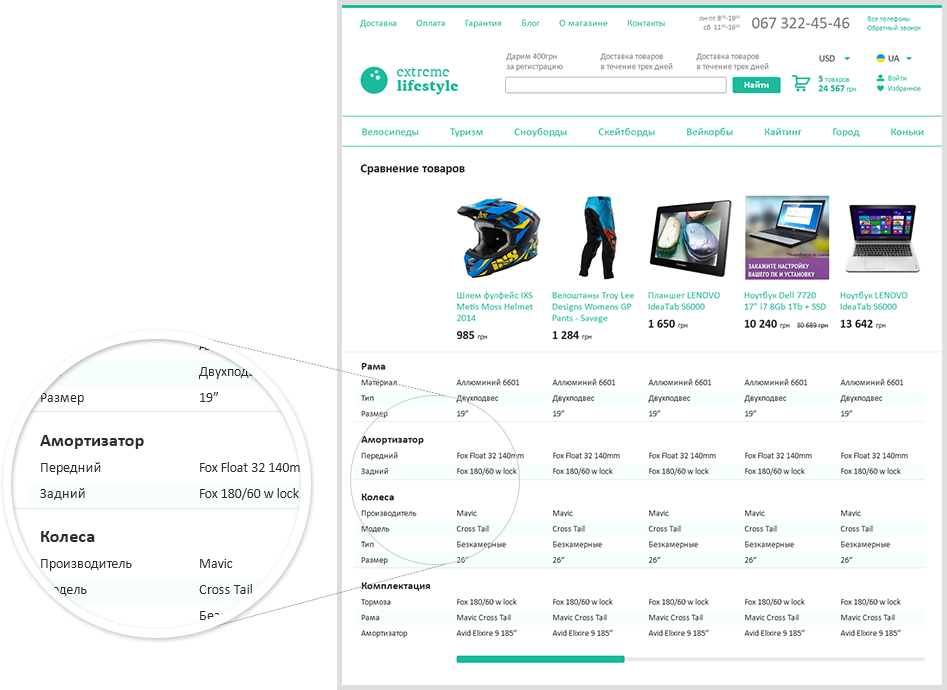
Products for comparison as well as their characteristics are displayed in the table and divided by category
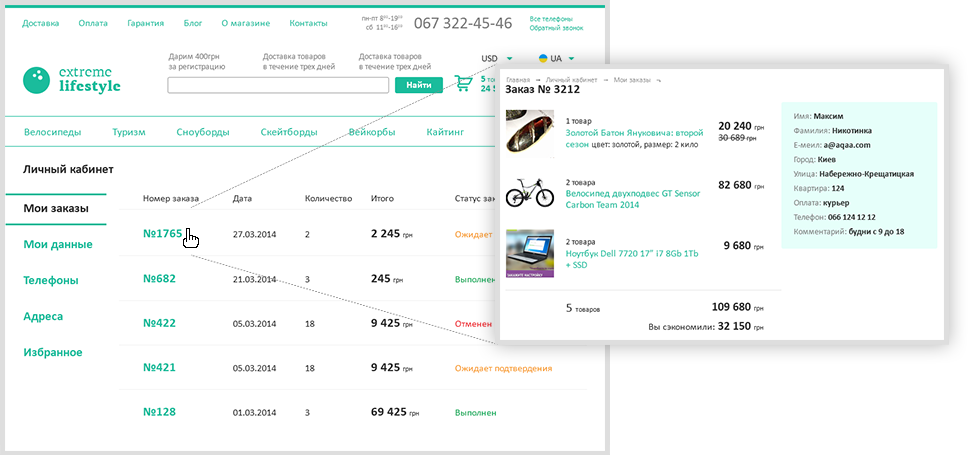
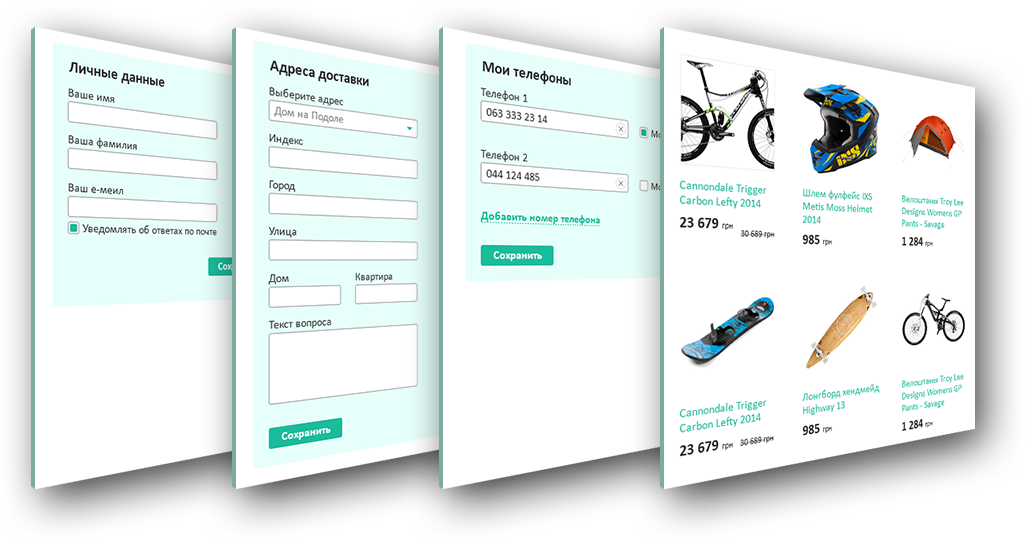
Here you can find information about completed orders, as well as about orders in the waiting list or canceled orders.
Allows editing of your personal data, managing your subscription, also here you can change your password.
Online store allows adding mulitple shipping addresses, such as work and home address. You will need to fill them in just once, the next time you can choose them from the list.
You can add multiple phone numbers and mark them as mobile or fax
Display visitor’s wish list
Any questions? Call!